11 Best Animation Software in 2022
1. Adobe Animate — Best Animation Software Overall (Editor’s Choice)
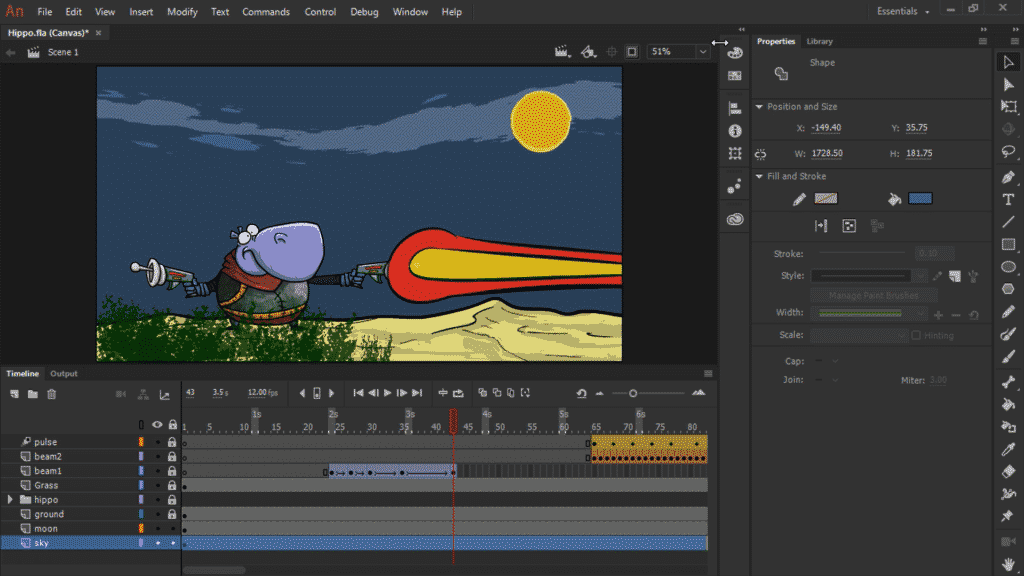
When it comes to vector-based animation software that is great for beginners yet convenient for cross-platform projects, Adobe Animate is the best animation software to pick. This program has raster support, audio-video embedding, rich text, and even action 3.0 scripting.
Animate has a wide range of export formats, like SVG, HTML5, SWF, Adobe Air, and WEBGL, and can also be extended to android, Windows, macOS, and iOS operating systems.
Adobe Animate is quite affordable at only $20.99 a month, but it can also be purchased along with the Adobe CC ‘All Apps’ pack, which has 20+ applications (including Photoshop and Illustrator) at only $52.99. Overall, given the price range and functionality, we’ve picked Adobe Animate as the best animation software overall.
| Pros | Cons |
| ➕ Animate is robust and comes with a number of tools | ➖ Not created for 3D animation |
| ➕ Included in the Adobe All Apps plan | ➖ Exporting animated SVG files can be an issue at times |
| ➕ Convenient to use on cross-platform projects | |
| ➕ Available at a reasonable price | |
| ➕ Works well along with other Adobe Apps |
2. Autodesk Maya — Best 3D Animation Software

Used to create video games, movies, television shows, and visual effects, Maya is a professional animation and 3D rendition software that meets the industry’s highest standards.
Maya makes use of Node graph architecture that can be used to customize individual elements on objects and in scenes, which ensures versatility in animation. Used in several popular films, like Lord of the Rings, Spiderman, and even Ice Age, Maya is capable of powerful and detail-oriented animation.
Although Maya comes with a bit of a learning curve, this autodesk animation software is best for anyone seriously looking to get started on animation and VFX design. Maya is expensive when compared to the alternatives in the industry, but Maya is the best high-end software in the industry.
| Pros | Cons |
| ➕ Outstanding for 3D animation and modeling | ➖ Quite expensive |
| ➕ Used by the best animation studios | ➖ Has a learning curve |
| ➕ Convenient for adding scripts and plugins | |
| ➕ Easy to work and collaborate with other designers |
3. Adobe Character Animator — Best animation software for character animation
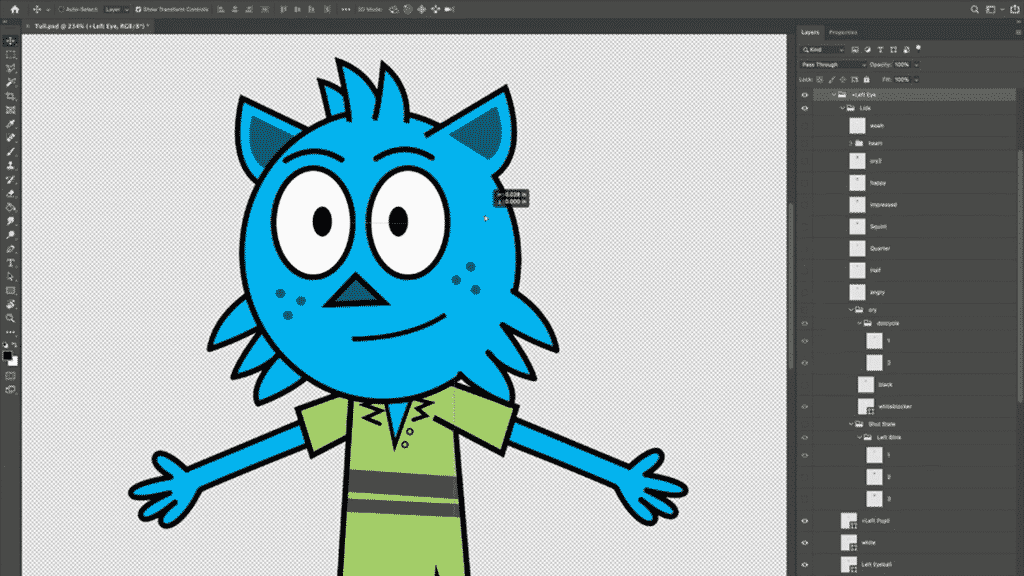
When it comes to character design and animation, Adobe Character Animator is one of the best animation software in terms of features. To operate Character Animator you import layered files onto puppets, which are used for animation through applied behavior or virtual cues.
Adobe Character Animator has also been updated to make use of body tracking software and transcript-based lip-sync to make the animation process easier and in sync with the voice actor. With Adobe Animator you can also rig the characters by using the puppet panel, which lets users animate the characters with behavior using prompts and use your webcam for face tracking.
Adobe Character Animator is available with the Adobe Creative Cloud All Apps package, which costs users around $52.99. That said, the pack will also include Adobe Animate, Photoshop, and Illustrator along with 20+ other applications. That said, Adobe Character Animator is likely the most suitable software for animating characters.
| Pros | Cons |
| ➕ An impressive software for character animation | ➖ Can only be used on layered files and templates imported |
| ➕ Makes use of body and face tracking features | ➖ Does not allow for custom resolution |
| ➕ Comes with free character templates — making things easier |
4. Blender — Best Free Animation Software

When it comes to animation for beginners, Blender is an impressive 3D modeling and animation software to work with. Most likely the best free animation software out there, Blender is capable of impressive 3D modeling, texturing, raster graphics editing, animating, soft body simulation, composting, and even motion graphics.
Blender is a powerful open-source tool capable of delivering impressive results to users familiar with it. When it comes to animation, Blender makes use of tools like shape animations, vertex weighting, armature, and inverse kinematics, along with so many others to allow intricate, detail-oriented animation.
Blender is also a great software for beginners to start with due to it being available free of charge and has an easy-to-navigate user interface. That said, if you’re looking to get started on 3D rendering or animation on a limited budget, Blender is a great animation software to work with.
| Pros | Cons |
| ➕ Available free of cost | ➖ Has a complex user interface |
| ➕ Capable of robust and impressive animation and design | ➖ Comes with a learning curve |
| ➕ Has a wide range of features for an open-source software |
5. Moho Pro — Best 2D Animation Software for Productions

Moho Pro is one of the few animation software out there that has a great combination of art tools and animation technology. With a fast and intuitive rigging system, Moho Pro is likely the best 2D animation software around.
This powerful animation tool has helped create animation in productions that have gone on to win golden globes and, although it does have a confusing UI, this software can help create smooth and complex animation.
This software’s rigging system, along with the smart bones feature, ensures that characters have natural facial expressions and actions. Other than this, Moho Pro comes with an extensive library that can be used for animation assets.
So if you’re looking into animation software, we’d strongly recommend Moho Pro for appealing 2D animation.
| Pros | Cons |
| ➕ Outstanding for 2D animation | ➖ Has a confusing user interface |
| ➕ Rigging and smart bones feature is one of the best in the industry for animation | |
| ➕ Comes with an extensive library for assets |
6. Houdini — Best Industry-Standard Animation Software
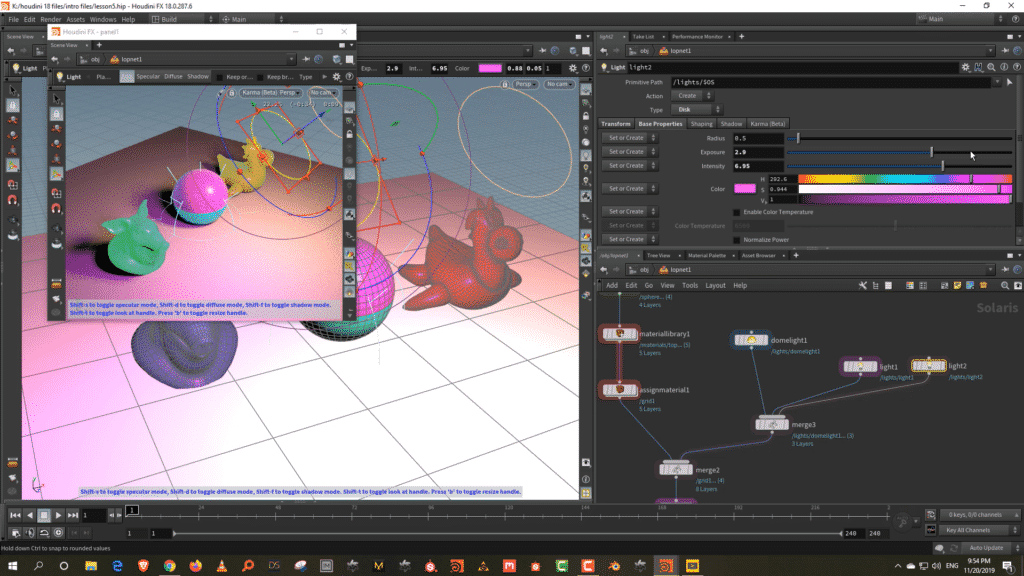
Created by a Toronto-based company, SideFX, Houdini is a 3D animation software that’s famous for being used in animation productions like Zootopia, Frozen, and Rio, along with many others. Houdini allows users to model and render 3D animation, as well as create particles, dynamics, and lighting in their visual projects.
Well known in the industry, Houdini has been used by major Hollywood animation studios, like Walt Disney Animation Studios, Dreamworks, and Pixar. This impressive motion graphics software is remarkably well known for its ability to render intrinsic details, like complex reflections and particles.
That said, this software is recommended for only those who are serious — as Houdini costs $1995 annually for commercial purposes. Although it does come with a heavy price tag, Houdini is undoubtedly the best premium animation software on the market now, besides Maya.
| Pros | Cons |
| ➕ Oustanding for 3D animation — used by major animation studios like Disney and Pixar | ➖ Quite expensive |
| ➕ An impressive and advanced shader system | ➖ Comes with a learning curve |
| ➕ Great for creating particles, dynamics, and lighting in visual projects |
7. Cinema 4D — One of the Best All-Round Animation Tools
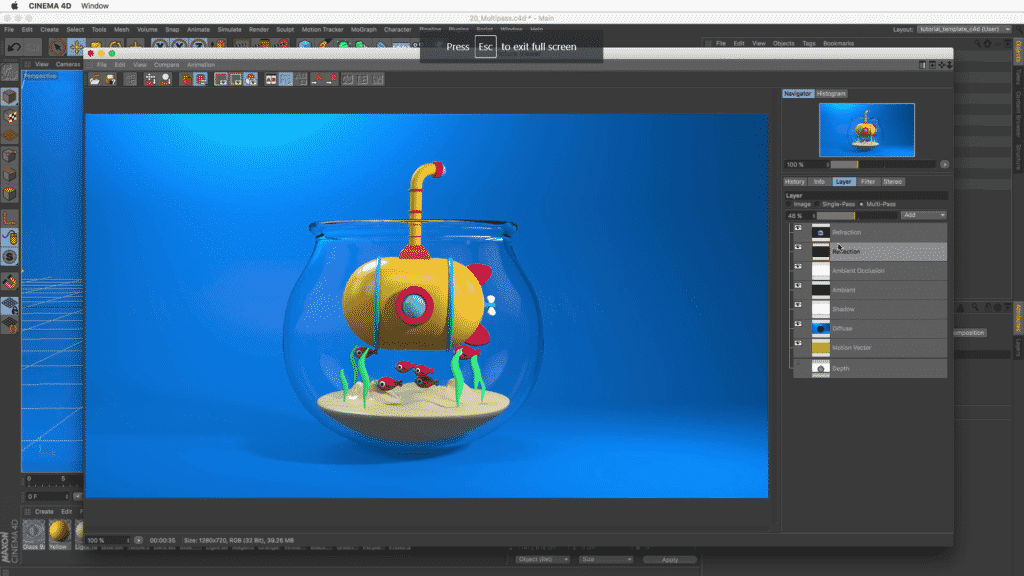
Cinema 4D is a versatile 3D modeling and animation software created by Maxon, a German company. Cinema 4D is capable of managing workflow in one location, meaning if you’re creating a video that requires motion graphics, animation, and any VFX Cinema 4D is a one-stop shop for promotional videos, movies, and games development.
This remarkable software comes with Mograph, which ensures designers can make complex sequences and animations a whole lot easier than with traditional animation software. For newbies, Cinema 4D is surprisingly easy to pick up and does not have as much of a learning curve when compared to some of the various animation software out there.
The software costs around $99.91 per month and is powerful and practical as it allows users many features in one single multi-purpose software.
| Pros | Cons |
| ➕ Amazing for complex animation sequences | ➖ Render windows are difficult to navigate |
| ➕ Great for using hotkeys | ➖ modeling workflow can be improved on |
| ➕ An easier learning curve when compared to most animation software |
8. Pencil 2D — The Best Frame by Frame Software for 2D Animation
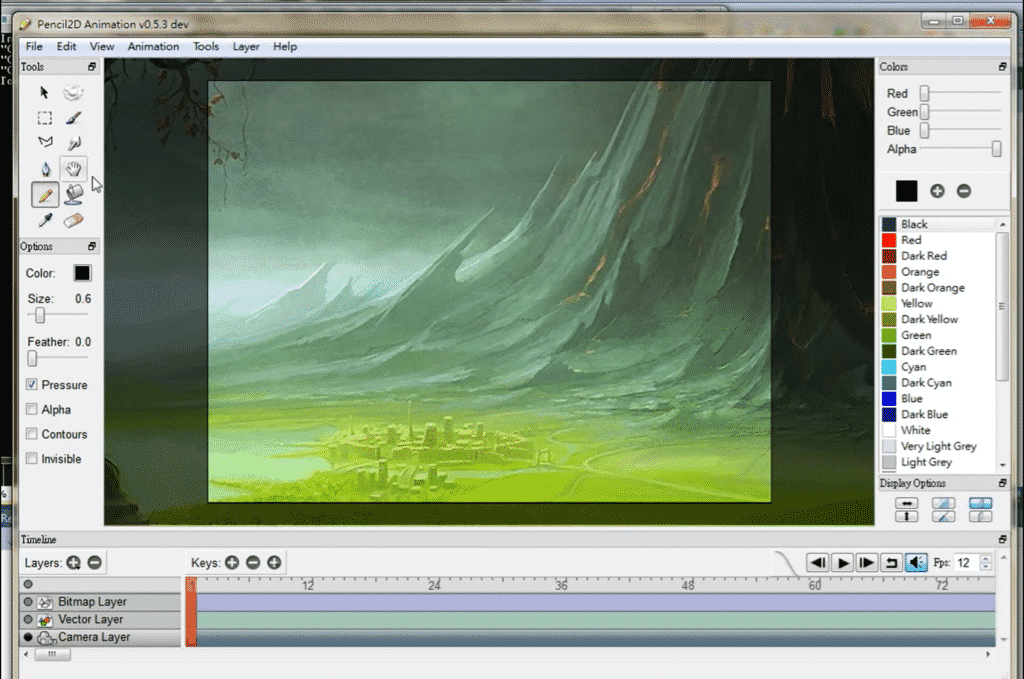
When it comes to the best free-to-use 2D animation software, Pencil 2D could be the one. Originally created by Patrick Corrieri and Pascal Naidon in 2005, this software can be used for making drawings, using the more old-fashioned and traditional medium of drawings.
This GNU software is practical and best suited for beginners looking to get acquainted with the world of animation. However, this software does come with versatile file export formats, including AVI, MP4, WebM, GIF, or APNG.
Capable of running on all operating systems (Windows, Linux, and Mac OS) this software is light and easy to run on most systems. That said, the main drawback with pencil2d animation software is the fact that frame-by-frame animation takes a while. Other than this, this animation software is good for all things 2D.
| Pros | Cons |
| ➕ Available free of cost | ➖ Creating separate layers needs to be done regularly to ensure fluid motion |
| ➕ Easy for newbies to pick up | ➖ Has limited funcionality |
| ➕ Can run on all major operating systems |
9. CelAction 2D — A powerful software for 2D animation
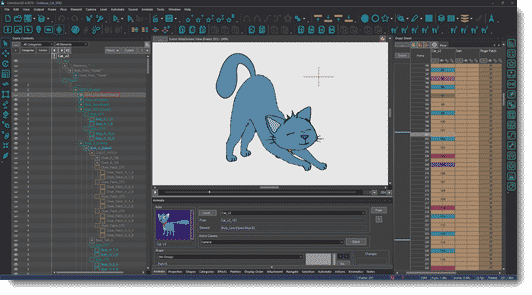
A powerful 2D software, CelAction 2D, has been used by several commercially successful and award-winning productions. The software bitmaps and vectors are rigged onto a skeleton frame so the animation can be altered and reused without much effort. CelAnimation gives users the quality of hand-drawn animation without difficulty. Other than this, with this software, you design textures and models to use in your animation, as well as, import assets from other third-party applications.
What makes CelAction great is that, in the case of bigger projects, work can be divided so that designers who are skilled in drawing can handle the modeling process while those with more animation-centric can work on the stop motion and movement. This software costs around $759 for a perpetual professional license.
| Pros | Cons |
| ➕ Great for hand-drawn 2D animation | ➖ A bit pricey |
| ➕ Suitable for collaboration with other designers | ➖ Does not have cross-platform functionality |
| ➕ Animation can be altered and reused easily |
10. Cartoon Animator 4 — One of the Best Software for Cartoon Animation
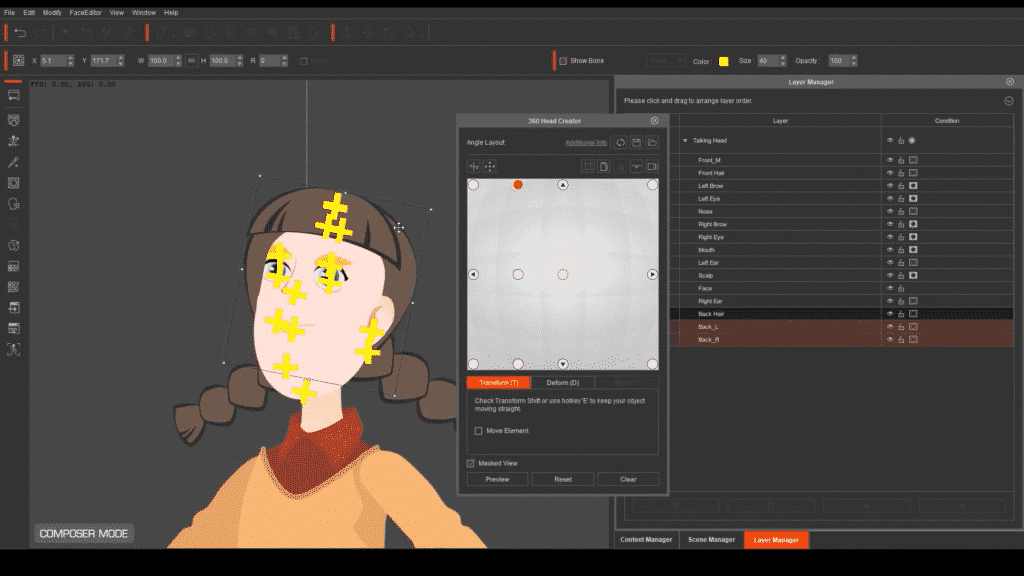
Great for creating anything animated in 2D, be it a full movie or short ad, Cartoon Animator is one of the best 2D animation software in its price range. Created by Realallusion, Cartoon Animator has an outstanding user interface and allows easily customizable animation. Cartoon Animator 4 comes with a variety of different features like 3D Head creation, motion retargeting, keyframe animation, smart inverse kinematics, and bone rigging systems for more natural and fluid animation.
This software comes with a library of pre-designed free animated characters and animations to choose from, but it can also create customized designs and animations within a reasonable amount of time.
Cartoon Animator comes with a learning curve, which isn’t much of a hassle considering the software’s features. This software comes priced at $159 but this does not include add-ons.
| Pros | Cons |
| ➕ Comes with an extensive library of pre-designed characters | ➖ Has a bit of a learning curve |
| ➕ Rigging is relatively easy | |
| ➕ Has a wide range of features for fluid animation |
11. Visme — Best Animation Software for Data Visualization
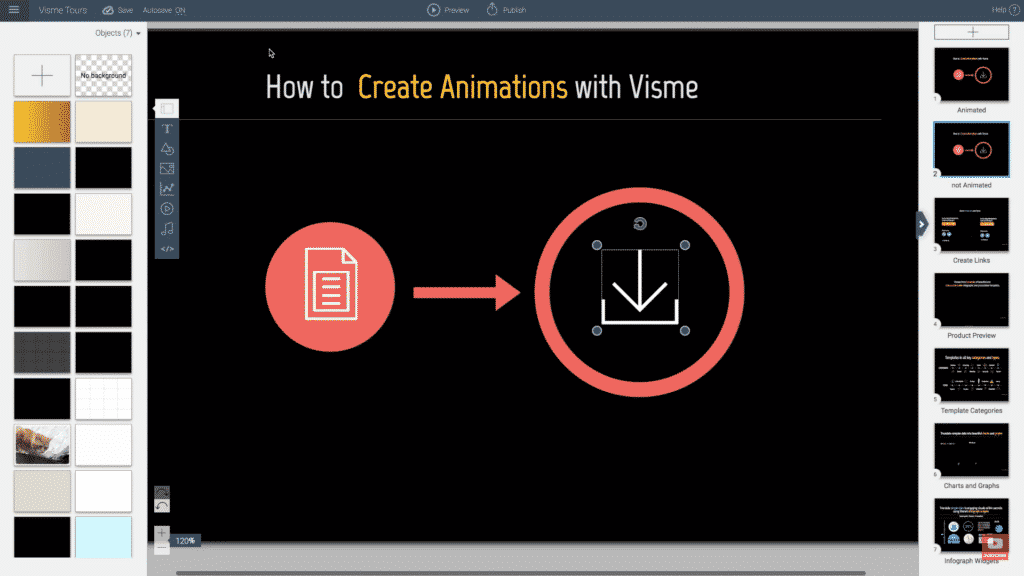
Although not the most conventional software for animation software, Visme is a program that helps users create visual content, like infographics, edit images, make data visualizations, stream presentations, and yes, even create animations.
Although positioned as an animation software at times, Visme is only capable of minimalistic animation to visuals. What does this mean? It means you can create more engaging data visualization, animated icons, and graphics to include on your video presentations, slideshows, and websites.
Visme is not the best go-to software for longer, more traditional forms of animation, so if you’re looking for a versatile yet easy-to-learn program to create custom animations and graphics for your video presentations or website, Visme is a great option to pick.
| Pros | Cons |
| ➕ Easy and straightforward to use | ➖ Very limited for any non-corporate animation |
| ➕ Great for infographics | ➖ Animation is limited to icon and presentation graphics |
| ➕ Covers most corporate and website visual design requirements |
12. Crello – The best animator for social media graphics
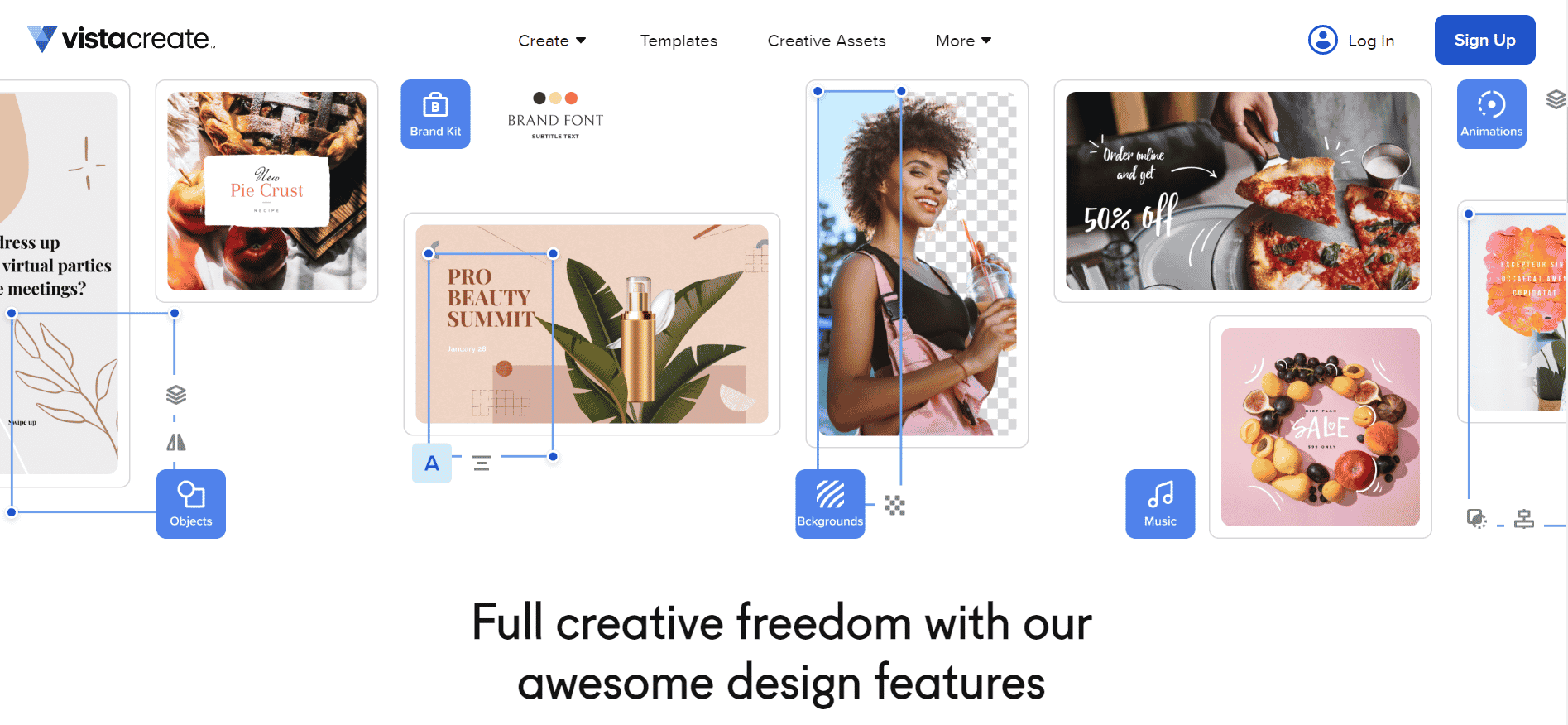
Are you searching for the software that helps you create motion graphics and eye-catching posts, and stories for social media? Crello is the best suitable animation software for your requirements. It comes with 8,000+ predesigned animations, templates, objects, elements, and backgrounds.
This software helps you create animations that include moving objects, ads, logos, and banners.
These preloaded designing elements help you create sharable animations.
This platform is beginner-friendly and possesses a platform that makes it easy to resize, trim, and edit videos which lets you not worry about any additional extra work. It also includes effects like zoom-in, fly-in, and fade-in.
This animation software is best for freelancers and marketers who focus more on social media. The software is free to start with and allows you to download up to five designs. The pro plan costs $7.99/month and allows for unlimited projects and royalty-free downloads.
Pros | Cons |
| ➕ It comes with 8,000+ resources | ➖ The free version is limited |
| ➕ It is beginner-friendly | |
| ➕ It contains a mobile app to create designs |

